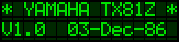
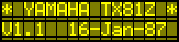
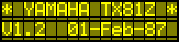
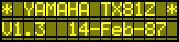
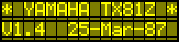
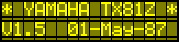
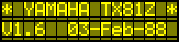
Reboot
Korg NS5R
Version information boot method; Hold down both PRAM buttons when turning on.
If your LCD gets set so bright or dim it can't be read what do you do? You can't see the screen to navigate through the menu to adjust it!
Press the three bottom buttons simultaneously (MUTE, DISP & EXIT) and turn on.
Yamaha FB-01
hold down [System Setup] + [Inst Select] + [Data Entry No/-1] and turn it on.
Proteus/01
To reset the module hold down "master" and "edit" while you switch it on.
This puts you in diagnostics mode, then scroll through the options and select
the final option which is "initialize". It will wipe out your user definable
patches and reset the module back to its factory state. Please use with care
(backup your presets first), and DO NOT use the other diagnostic modes.
Early models of the Proteus do not have this re-initialize option and need to be
send back to the factory for a ROM upgrade.
Proteus/FX
To reset hold down both cursor buttons while turning on.
1994 EMU 4.0
.
http://the-all.org/tx81z/revisions.html
This is a table of TX81Z revisions and dumps of them that people have sent me. Jesse Hager also sent me a series of TX81Z related service bulletins that explain what bugfixes and modifications were made in each revision.
Please note that these files are for burning onto an EPROM chip for installation into a TX81Z by a qualified technician.
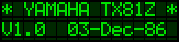 |
TX81Z-v1.0.bin |
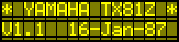 |
TX81Z-v1.1.bin |
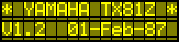 |
TX81Z-v1.2.bin |
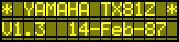 |
TX81Z-v1.3.bin |
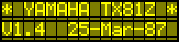 |
TX81Z-v1.4.bin |
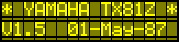 |
TX81Z-v1.5.bin |
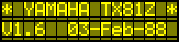 |
TX81Z-v1.6.bin |
![]()
After a few seconds it will change to this:
![]()
It's asking you if you want to perform the button test.
IF YOU DO THE BUTTON TEST A FACTORY RESET WILL BE PERFORMED BEFORE DOING THE TEST.
I'm not trying to make a scene or anything, I just want you to know that all your patches and settings will be wiped out if you do the test. Pushing the EDIT, PLAY/PERFORM, PARAMETER left or right, or DEC buttons will get you out of doing the test. Pushing the INC button will do a factory reset and begin the test.
![]()
"Switch 1" is the STORE button. Push it.
![]()
"Switch 2" is the UTILITY button.
![]()
Ok, I've given you enough clues. I'm not here to take the test for you!
After you have successfully passed the test, the unit will reboot and do the greeting animation and everything.
Korg MS2000
Initialization: Hold Mod Sequencer On/Off and 3 while turning it on.
Preload: Global screen 2D, then select "OK".